
The best online fitness resource you'll ever need. We filter out the BS to ensure you meet your health and fitness goals!

The best online fitness resource you'll ever need. We filter out the BS to ensure you meet your health and fitness goals!

8Fit is an app designed to improve health and nutrition by providing you with personalized workout and meal plans and guided sleep meditations.
We were interested to see how it worked and what it offered in terms of health and fitness. So, we downloaded it and tested it out. And let’s just say it’s unlike any other fitness app we’ve tried!
If you are interested to find out more about this unique app before downloading it yourself, you’re in the right place! This 8Fit review takes you through each aspect of the app. Where it shines, and to whom it is best suited. We’ll make it simple to see if it is right for you. So, let’s dive in!
Founded in 2014 by two developers in Berlin, 8Fit has gained an impressive following, with over 10 million downloads. Designed for use on both Android and iOS devices, the app has secured itself some pretty excellent ratings, too. It is one of the more popular choices when looking for a fitness app.
But what is it that sets this platform apart from so many of the others that are available? Unlike many generic apps out there, 8Fit places personalization at the center of its focus. It customizes a workout plan and nutrition guide based on your preferences, body type, and goals. The app makes meeting your fitness targets easy and even enjoyable.
The app’s concept sees it move away from the typical goal-driven style we so often see in fitness apps today. Instead, it guides you towards a more health-conscious lifestyle. While still helping you achieve your weight-loss or strength and toning targets. However, if you prefer an app that focuses on achieving specific results, then 8Fit may not be the app for you.
Placing less emphasis on analytics and more on integrating quick workouts and health-conscious meals into your daily routine, 8Fit makes it simple to get started on your fitness journey.
This is a concept I can certainly get behind. It takes the pressure off while still keeping you accountable. This makes getting that lean bod a lot more enjoyable and less of a chore. If the sound of this appeals to you, keep reading to find out how 8Fit works and what the app offers.
These days, if you want a half-decent app, you are, unfortunately, going to have to fork out a little of your hard-earned cash. While there are many free apps, they don’t offer half as much in-depth content or quality as paid apps.
Many paid apps offer a free trial or are free to download and offer a “free version” that is often limited in its offerings. 8Fit is one such app. It gives you the option of trying out its “free” plan but will frequently nudge you in the direction of purchasing the annual plan with countless pop-ups.
Another way the app subliminally guides you towards acquiring the “pro” version is by limiting what you can or can’t do in the free version. Here you only have access to a tiny portion of the available workouts. And this is where they tempt you by showing you the exciting other activities available to paid users but locking them and indicating such with a little red padlock in the corner of the thumbnail.
Access to the meal plan is also prohibited in the free version. It is important to note that 8Fit will create a personalized meal plan for you, but you won’t receive it unless you’re a premium member.
So, what are the subscription fees?
At the time we did our review, 8Fit offered three subscription plans:
I appreciated the option of three different choices. The monthly subscription fee is rather exorbitant (I’m sure they do this to reroute people to purchasing a more extended subscription). However, I went with this option because I wanted to try the app out before tethering myself to a year-long subscription for an app I may not have enjoyed.
If you opt for the annual plan, it is essential to note that you will need to pay the total amount upfront, so make sure you have budgeted for the entire amount. While this may seem steep, the subscription costs are very much in line with those of similar apps available.
Now that we have looked at the less exciting aspect of 8Fit let’s delve into the more juicy aspects, like how the app works and what you can expect.
Once you’ve wrapped your head around the subscription fee, calculated your budget, and found the plan that works best for you, it’s time to download the app.
8Fit is compatible with Android and iOS devices such as your iPhone, iPad, Apple TV, Android tablets, and smartphones.
I found this to be quite handy as I prefer working out in my living room, and playing the workout videos on my Apple TV made following them a lot easier.
Although, keep in mind the app does not connect to your Fitbit, Garmin watch, or other fitness wearables.
Once you have downloaded your 8Fit app from the Google Play Store or Apple App Store, it is time to sign in.
If you were expecting a simple “pick a username and password scenario,” you’re in for a surprise! Signing in requires you to complete a few personal questions designed to enable the app to build a custom program to help you reach your goals.
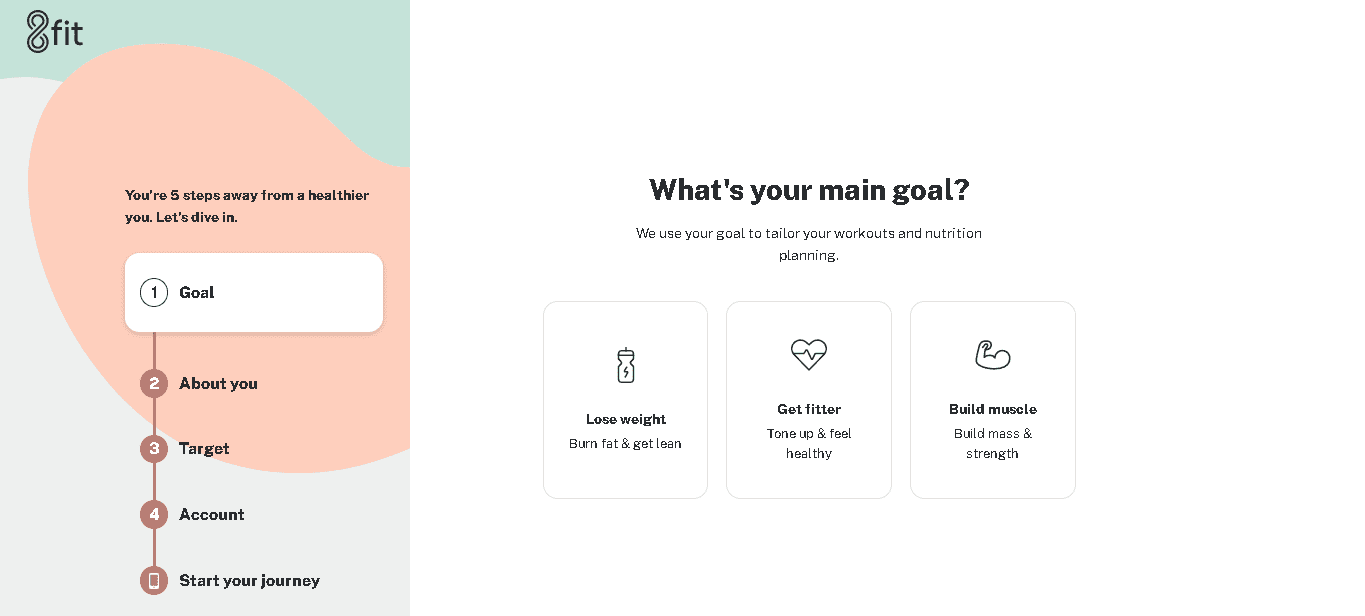
While some of these questions may seem a little intrusive, they are there to help the app come up with the ideal program to suit your body type and your fitness goals. Keeping this in mind, try to answer the questions as honestly as possible.
When you open the app for the first time, 8Fit will guide you through a series of eight steps to complete your sign-in process. You will need to either select a choice from the options provided or input the information yourself. Here is what to expect:
Here you can choose from three options:
Once you have selected your goal, you move on to a few more questions that include:
I appreciated here that the app gives you the option to input the data in either metric or imperial measurements, something many other fitness apps tend to lack. This makes it easy for users across the globe to type in their info without fuss.
The two steps that follow ask you to:
Here you are presented with a slide through a set of images. Each photograph is of a body (torsos and upper thighs, really) with varying body fat percentages. The average body fat percentage of each figure is indicated below the image, and you are asked to select the most relevant one for each of these two questions.
The last question you’ll need to answer is:
8Fit presents you with a slider here that offers you five choices that range from:
Once you have made your selection, the sign-in process is complete.
8Fit will then bring up a screen advising you that it is creating your personalized workout plan. When the app is done constructing your workout plan, a new page opens – here, you can see how long your program is (mine was eight weeks) and how frequently you need to workout (luckily, mine was only four times a week.)
The app also leaves you with the option of getting started right away with a prompt asking if you have two minutes to get in a quick stretch. You can either “Start now” or tap “Later.”
I appreciated that the app was attempting to get us new recruits started straight away. Too often, I have found myself getting excited about fitness, downloading an app, only never opening it or using it. Of course, in this instance, I selected “Later” – there was no way I was going to perform a series of stretches in front of my colleagues.
8Fit is ready for this response and comes up with a new screen prompting you to schedule your next workout. This sets a reminder that cleverly keeps you accountable.
Again, this is something I appreciated about the approach of the app. It didn’t make me feel guilty about not doing those stretches but instead followed up with an opportunity to choose when I could workout. I felt like I was in control, not that the app was controlling me.
After signing in and sorting out your subscription payment, it is time to start using the app.
Before we dive into the features of the app, I want first to address the layout.
In terms of visual design, 8Fit is everything you would hope a fitness app to be.
It is uncluttered and features a crisp white background with splashes of muted color that bring a little vibrancy to the look. The fonts are easy to read, and the buttons are well highlighted, making this app simple to navigate. 8Fit also uses high-quality images and videos that further add to the quality and appeal of the app.
In contrast, the layout needs a little work. When the app first opens to the “home feed” dashboard, it can be a little overwhelming, as a lot is happening on this page. My advice? Take some time to browse through everything and get acquainted – I found doing this made the app much simpler to navigate.

The general layout of the app sees it opening on your “feed.” At the bottom of the screen is your navigation bar. Here, you will find five tabs:
Each tab offers different features within the app that make it simpler to navigate. Let’s take a closer look at what each one has to offer:
When you first open the app, the “Feed” page is the one you see first. This tab serves as a space for you to stay in touch with the 8Fit community – just as you would with newsfeeds on other apps.
At the very top of the screen is a handy tip, workout to try, or a suggestion for an article you may find interesting.
Directly below is an overview chart of your goals for the week – a simplified tracker of sorts. Here you will see four icons and progress bars listed one beneath the other. This metric indicates how many of the week’s workouts you’ve done, the meals you’ve logged, the steps you’ve taken, and how many meditation sessions you’ve completed. I found this pretty useful to keep tabs on my progress at a glance. It also served as a gentle reminder each time I logged on as to what I still needed to achieve for that week.
Located below your weekly goals, you will find a reel of recently uploaded programs that you can join.
You will also find recommended or featured articles, recipes, challenges, and workouts for you to check out so you can stay up to speed with what’s hot and trending on the app.
It is also on the “Feed” tab that you get the opportunity to meet the coaches. 8Fit provides a swipe-through reel with a profile shot of each coach and what form of exercise they specialize in. Tapping on these photos takes you to a more in-depth profile of each coach and will provide you with a list of workouts they teach.
You will find a list of classes available for the week posted here, as well as a selection of suggested meditations.
Simply put, the “feed” tab places everything at your fingertips, making it easy to see what’s new, what’s trending, and what you can look forward to.
The “workouts” tab is where you will find all the options for your customized plan, programs, challenges, and classes.
At the very top of the page is a bar. On the left of the bar is an icon that takes you to your “favorites,” that is, workouts you have saved and would like to do again.
To the right of this bar is the search option. Tapping on this icon unlocks a series of filters that allow you to find the exact workout you need. Some filters you can apply here include:
I found it helpful that one filter included the subscription type. If you have the free version, there are many workouts you cannot engage in, and scrolling through the various listings to find the one or two that you can do is frustrating. This filter solves that issue quite nicely.

Getting back to the page itself, you will find your personalized workout plan at the top. Here, you can scroll through a series of workouts aimed at helping you achieve your fitness goals.
Each workout comes with a title and a description. For example, “Time Interval” workouts require you to “Perform the sequence of exercises as many times as possible in ten minutes.”
It also tells you the duration of the workout and how many calories you can expect to burn.
Below this introduction, you will see a list of exercises you are required to do. Each activity features a photograph of what the motion looks like, how long you should do it for, and what it is called.
Tapping on each exercise will take you to a short description of the technique, a few notes, and a short video clip showing you what to do. Those that are unfamiliar with many of these exercises will find this handy.
Once you have familiarized yourself with these moves, it’s time to work out. Tapping on the “Get Ready!” button will navigate you to a screen that allows you to choose whether you want to start your session with a warm-up and end it with a cool-down. It also allows you to toggle off the 8Fit music if you prefer exercising to your own beats.
Clicking “Next” will take you into the “assisted warm-up,” and when you’re done, tapping on “Start workout gets you into your session. Although the app provides a breakdown of each exercise before you start, it still plays the videos of each movement during the workout. It counts down the time before you need to move on to the next exercise.
But, and this is a biggie, in the instances where you need to perform an exercise a certain number of times, for example, ten burpees, the app does not move onto the next activity after ten reps. Instead, you need to move it along yourself by tapping the green “Next” arrow. Personally, I found this frustrating.
One feature that impressed me was the option to pause the workout, which you could then resume or exit.
Once your workout is complete, 8Fit informs you that you have completed your workout and how many calories you burned during the session.
Now, this is where things get a little shakey. The amount of calories the app says you have burned off is often out of proportion to the amount of energy exerted. This questionable calorie burn calculation may be an “average” that sits at the higher end of the scale – those who are heavier tend to burn more. However, this was a point that stuck in the back of my mind.
The next screen that pops up is a feedback screen. Giving an honest answer here is best as 8Fit uses this data to streamline the workout suggestions it provides you.
Next up, your cool-down! The app will walk you through a series of stretches to end off your workout the right way!
You can then schedule your next workout and set your reminder.
A few things to note about the personalized workout plan include that you have a choice of a few sessions that cover different styles of exercise. This choice appealed to me, as it did not leave me feeling like I had to do a workout that I wasn’t mentally prepared for.
Another important aspect here is that the app will start you out on novice workouts. If you are more advanced, you can tap on your workout plan and select “change difficulty” to find the level better suited to your abilities.
Another feature on your workout tab is the programs on offer. 8Fit presents you with a variety of programs designed to target more specific goals. These programs offer different durations, some last a week. Others span across a month.
Some of the programs you can expect include a 7-day Core Program that targets your core strength and abs and a four-week holistic program that helps integrate a more health-conscious lifestyle into your daily routine.
Each program comes with a calendar, so you always know what is expected of you, and as in your workout plan, each exercise is carefully detailed and explained.

8Fit also offers a series of challenges that focus on time-based goals. The workouts are generally shorter than those provided in the programs, and they build gradually, becoming more challenging as you advance over time.
The 30-Day Squat Challenge, for example, requires you to do just one minute’s worth of squats to start with, but by day 30, you will do four minutes instead.
I found these challenges to be quite fun and a great way to get started on my fitness journey and keep myself motivated.
Each day, except for weekends, a new class with one of the 8Fit coaches is available. You can join in as the coach leads you through a unique workout. These classes are only available on the platform for a limited time before the next class is uploaded.
A calendar lets you see the classes planned for the week, making it easy to schedule the ones you want to do.
You can sign up for the classes, which essentially means 8Fit will send you a reminder when the session is close to starting.
Each class of the week focuses on a different fitness activity and is of a different duration. For example, Thursday may be a 30-minute Yoga session, whereas Friday is a 40-minute cardio workout.
These additional classes really appealed to me. They offer a unique workout guided by an instructor that provides a nice change from the set exercise routines offered permanently in the app.
One thing that stands out about this app is that if you want to change things up a little and add to your personalized workout routine, you can. If you’re not in the mood to take up a class, program, or challenge, you can search the different workout videos to find one that suits your needs.
Choose from the categories on offer:
Or, scroll through the “New” or “Popular” workouts on offer.
You may find yourself asking what equipment you need for these workouts.
Most of the workouts provided by 8Fit make use of your body weight for strength and toning, and in these cases, all you will need is a yoga mat or towel.
However, some sessions require equipment like resistance bands or dumbbells. In these instances, 8Fit advises you of what you’ll need before the workout. But, if you don’t have these accessories and you’re not sure you want to purchase them just yet, it can be limiting.
The next tab on the app is “Logging.” It is here that you input all your additional data for activities completed outside the app. For example, if you went for a run, you would input it here.
8Fit features four sub-tabs that make it simple to categorize your information.
This tab allows you to log the activities you do in a day, whether running, biking, or even household chores.
This allows you to log your meals throughout the day, including your snacks. The concept here is to guide you towards being more mindful about what you eat and when you eat in the hopes that you develop healthier eating habits.
Keep in mind that this is part of the pro version of the app and is not available to those on the free subscription plan.
This tab is relatively straightforward and requires you to input the date and duration of your meditation.
Here, you can update your weight and keep track of your progress, especially if you chose “Lose Weight” as your goal when you initially signed in.
8Fit’s meal tab is almost an app within itself. It provides a selection of features designed to help improve your nutrition and your relationship with food. Some of the features include:

Sounds great, right? Just remember, if you don’t have the 8Fit pro version, you won’t be able to access this portion of the app.
Once you have the pro version, tapping on the Meals tab for the first time will guide you through another series of questions not dissimilar to those you answered on your initial sign-in. Let’s take a closer look:
First, you will be asked about your diet type. 8Fit provides a selection of choices for you to choose from, including:
This last option left me impressed. Often individuals have specific dietary requirements based on religion or allergies that most fitness apps do not cater for.
Next, you are asked to make a selection of the foods you don’t enjoy.
Now, this is something you don’t often see but that more apps should consider incorporating. There is nothing worse than being given a meal plan overflowing with foods that make you want to run for the hills. This approach is far superior in that if you enjoy what your eating chances are, you’ll stick to the program.
8Fit then wants to know what kind of recipes do you want?
Again, this is a feature that I love because I am not one to spend hours fussing in the kitchen with all kinds of meal prep.
Here you are given several options with checkboxes next to them, allowing you to choose more than one option. Here are the types of recipes you can go for:
After making your recipe choices, 8fit wants to know: How many meals do you have per day?
Then, you will need to indicate: How much variety do you want?
Again, this level of customization is impressive, as it allows you to integrate your meal plan within your existing daily routine. Doing this makes it simpler to make healthy meals and stick to eating them.
Finally, 8Fit will ask you: When do you want to start the meal plan?
Once you have made your choice, tap on “Create my meal plan.”
Your custom meal plan displays in a calendar format, with “Today’s” meal plan prominently placed but also with the option to see tomorrow and the following day’s menu too.
Each day features tabs based on the number of meals you choose when creating your plan. For example, if you selected “three meals and a snack,” you will end up with four tabs, one for each meal and your snack.
Clicking on each of these tabs calls up the designated recipe for that meal.
The recipe comes with a photo of what the meal looks like, a list of ingredients you’ll need, the method to follow when preparing the meal, the time it takes to create the dish, and the calories it contains.
Below the recipe, you can “skip” the meal or log it in the app. There is also the option to “change,” which substitutes the meal with something else.
Something that appealed to me here is the little icon with the shopping cart. If you tap on it, it takes you to a shopping list of all the items you need to create your meal plan menu.
Additionally, there is also the option to “like” specific recipes, saving them to your favorite collection. Doing this also helps the app make more relevant suggestions for new meals you may enjoy.
The last tab on the app is your profile. Here you will find a quick overview of your workouts, weight, and badges.
The badges are earned as you complete activities, make meals from the recipes, or complete classes. These serve as a unique way to motivate you to take part in all aspects of the app.
A monthly calendar also provides you with your progress at a glance, making it easy to see where you have missed days and how extensive your active streak is – a great motivator to keep you going.
If you scroll down, you have instant access to your exercise library and recipe book, along with the option to share your progress with your friends.
Also included here is a breakdown of your fitness plan, which includes:
You will also see your target values, including your goal weight and the number of calories you need to consume daily.

Now that we have taken an in-depth look at what the 8Fit app offers, it is time to consider those aspects of the app that shine and those that perhaps could use a little attention.
Overall, 8Fit has left me impressed. And I would happily recommend it to anyone looking for a fitness app that offers a holistic approach to achieving a healthier lifestyle.
Let’s take a look at some of the positives 8Fit has going for it:
8Fit is stylish, minimalistic, and well-designed. The crisp white background and splashes of color make it easy on the eyes and simple to navigate.
The high-quality videos and images and the striking photographs of the meals accompanying the recipes add value to the app. This totally makes it well worth the subscription cost. You can tell this is a high-end app.
The level at which this app enables you to customize your experience is astounding. Creating a personalized meal plan and workout regimen makes it easier to achieve your goals and stick to the program.
You can swap out meals when the one suggested doesn’t appeal to you. Or, doing additional classes or workouts that you find exciting makes getting fit that much simpler.
By offering this flexibility, 8Fit takes the pressure off its users. It makes the programs easier to follow and the experience enjoyable.
You get the feeling that this app is designed to help you get fit. Not push you towards unrealistic and unachievable goals. Each user’s experience is uniquely made to suit them perfectly.
Unlike many other fitness apps available, 8fit provides its users with a more holistic approach to fitness. It offers very few analytics and doesn’t bombard you if you skip a meal or miss a workout. Instead, it provides gentle reminders and options to schedule an activity at another time that is more suitable for you.
Including additional features such as articles on health and wellness, meditation sessions, and fun challenges makes it easy to stay motivated. 8Fit also makes it more straightforward to adopt a fitness routine into your daily life. It’s because the app offers shorter workout sessions and recipes that suit your budget and prep time.
If you are a beginner or taking the first steps in your fitness journey, this app is ideal for getting started. It provides a more gentle approach that won’t leave you running for the hills. Instead of becoming an additional “thing to do,” your health and fitness seamlessly become part of your lifestyle.
While the app has very few limitations, this wouldn’t be a comprehensive 8Fit review if we didn’t look at the drawbacks. Here are some aspects that we feel the developers could improve:
In most cases, the length of these workouts is right on target, especially if you’re a beginner. However, if you’re a little more advanced, you may find yourself wishing for a workout that was a little more lengthy.
You could always string together a series of activities. But the stop-start this requires defeats the purpose of a continuous challenge.
If you operate at a higher fitness level, you may find the app leaving you a little wanting.
While we appreciate the holistic approach the app is going for, the analytics are lacking. It would be nice to see some form of detailed progression stats. This is for no other reason than motivation to keep going or to up your game.
Analytics also is a great way to see where you’re falling short and what you need to do to set yourself back on the right path. If you feel you’re not getting the results you want when using 8Fit, there is not a whole lot of data to show you where you may be going wrong.
The great thing about a free version is that it gives you a taste, even just a small one, of what the app is all about. This makes it easier for new users to see whether the app is something they want to subscribe to.
Unfortunately, 8Fit keeps its meal plan and logging entirely off-limits for users trying out the free version. In doing this, 8Fit prevents newbies from experiencing one of, if not the best, parts of the app. Which, in our opinion, is a major selling point.
Something that stood out during the workouts was the unusually high caloric burn estimate. Having done a little research, on average, an already fit individual will burn around nine calories a minute when working out at a high intensity. Taking this into account, the estimates provided by the app are a little skewed and may not be as accurate as you had hoped.

If you’re looking for a fitness app that offers a gentler approach to losing weight, toning up your body, or eating healthy, then 8FIt may be the ideal app for you.
It centers its focus on integrating a sustainable fitness-based way of life into your daily routine. You’re not left feeling as though you have additional tasks to do. By making exercise and clean eating part of your lifestyle, 8Fit makes it easier to achieve your goals and maintain them.
This less intense style is what makes the app ideal for beginners. It nudges you towards a wellness lifestyle without browbeating you if you miss a workout or skip a meal.
Better still, it offers a selection of workouts designed to suit all fitness levels. So you don’t find yourself wanting to quit after you’ve just started.
If you have an already jam-packed daily routine, the short and impactful workouts make it simple to squeeze in some exercise while still feeling like you have achieved something.
The meal plan is excellent for those who are feeling uninspired when it comes to cooking. It is also advantageous if you are looking to eat more healthily but have no idea where to begin.
Additional features such as the meditations help improve other aspects of your life, too. Giving you the tools to have a restful night’s sleep or achieve a moment of calm during a hectic day. If you find yourself needing a little help taking time out for yourself, this app does the trick.
In a word, yes! As you will have seen so far from our 8Fit review, there are very few downfalls to the app. This provides you with far more positives than you could imagine.
While we suggest you steer clear of the monthly subscription (the pricing here is a little steep), the annual plan is well worth the cost. It works out a lot cheaper than a gym membership. And, it comes with meal and workout plans – not something you will find at a gym. Essentially, 8Fit is a fitness coach and chef in your pocket!
This unique app provides an entirely new approach to reaching your fitness goals. By delivering short but powerful workouts and recipes that make healthy eating tasty and enjoyable, 8Fit makes taking on a healthier lifestyle achievable and fun. Living your best life has never been so simple.
We hope that this 8Fit review has given you the insight you need to decide whether or not this app is for you. But, if you’re still undecided, we suggest trying out the free version first – that’s how we got hooked!